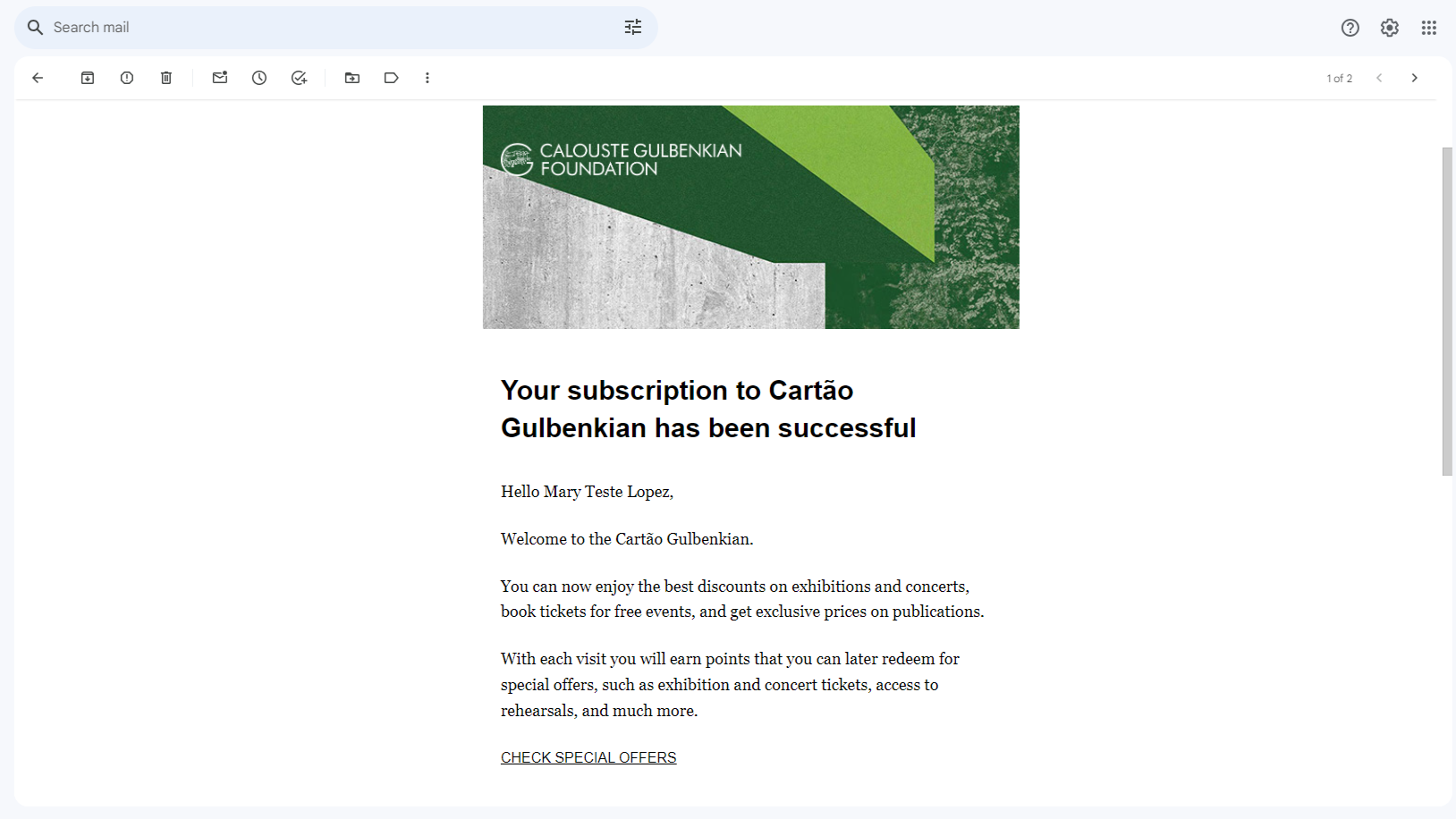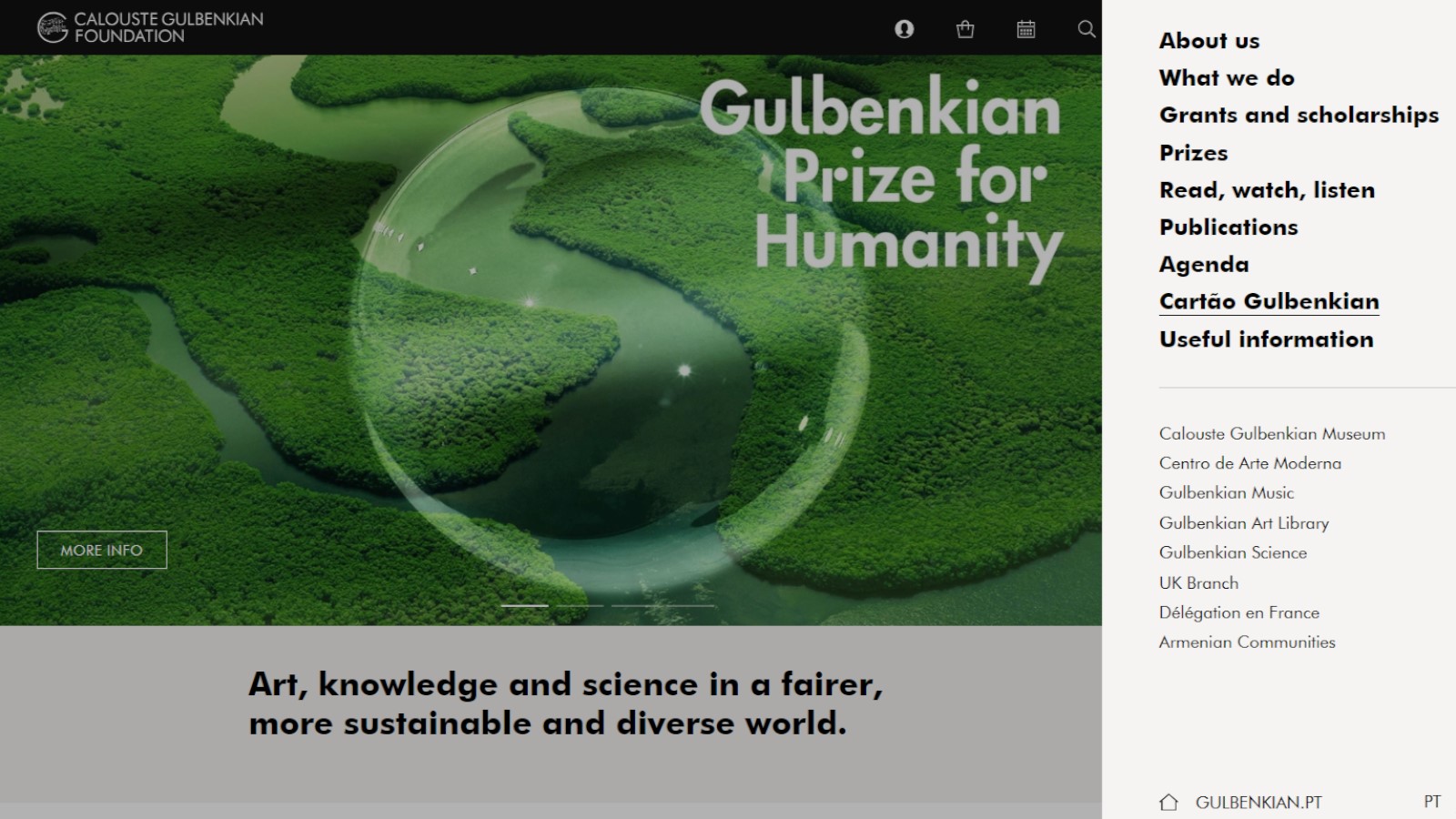
Subscribing to the Cartão Gulbenkian
Tutorial
Click on the menu icon ![]() on the website and select “Cartão Gulbenkian”.
on the website and select “Cartão Gulbenkian”.
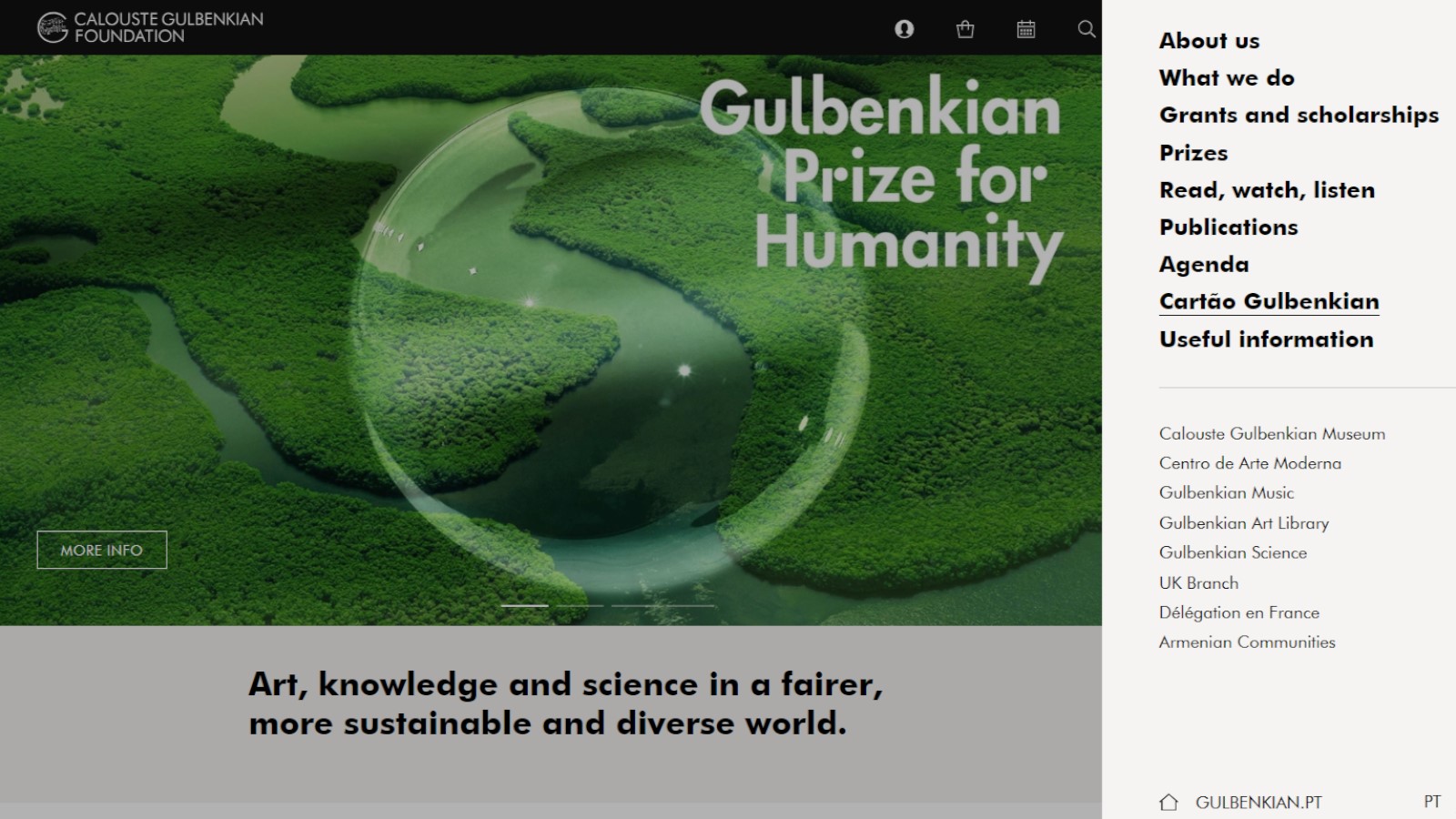
Choose the card that suits you best: Cartão Gulbenkian (free) or Cartão Gulbenkian Mais (paid) and click on “Join”.
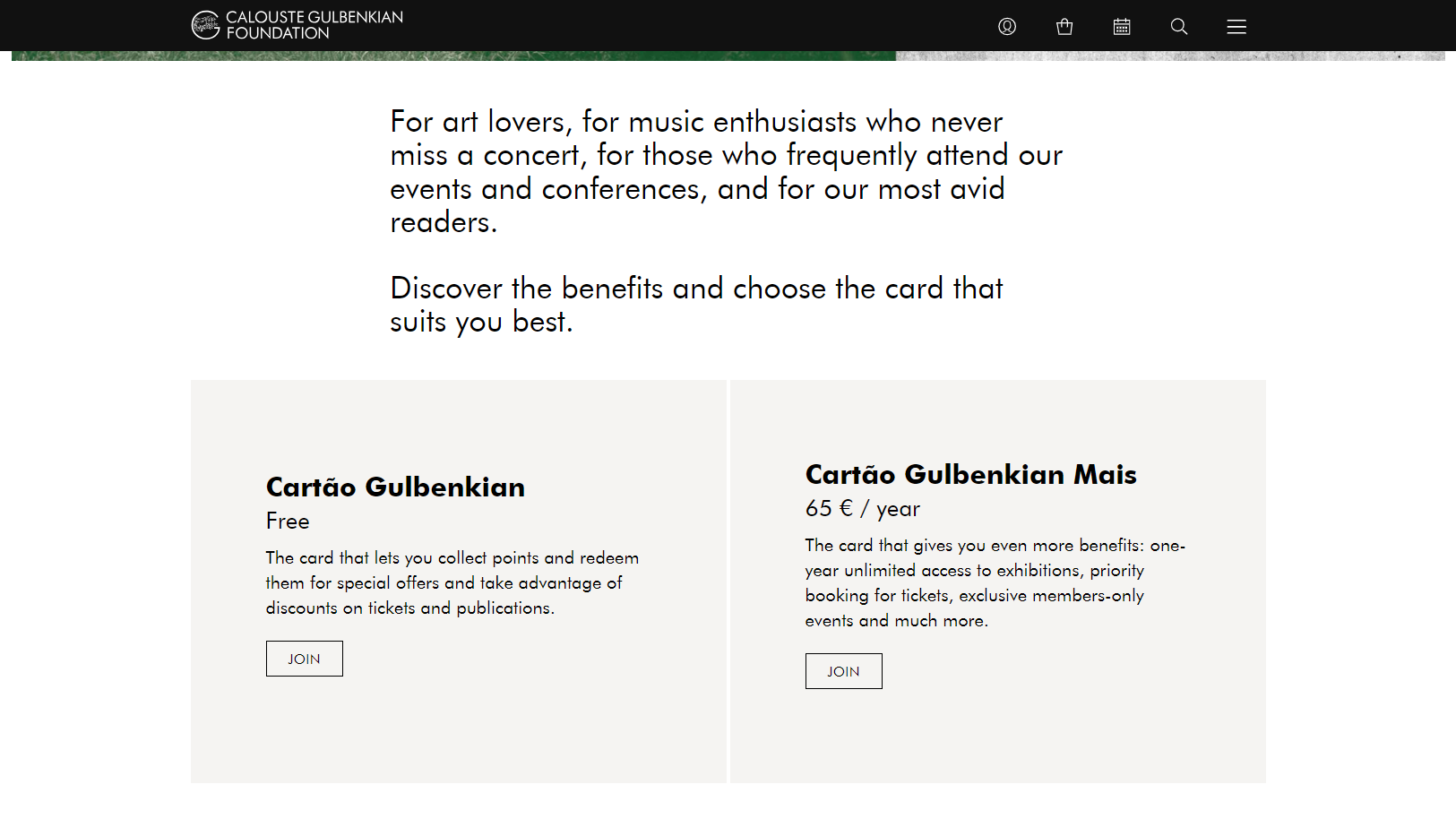
To continue the tutorial, please select the situation that suits you.
Authenticate using your MyGulbenkian account information: email and password. And then select “Log in”. Find more information about recover password in this tutorial.
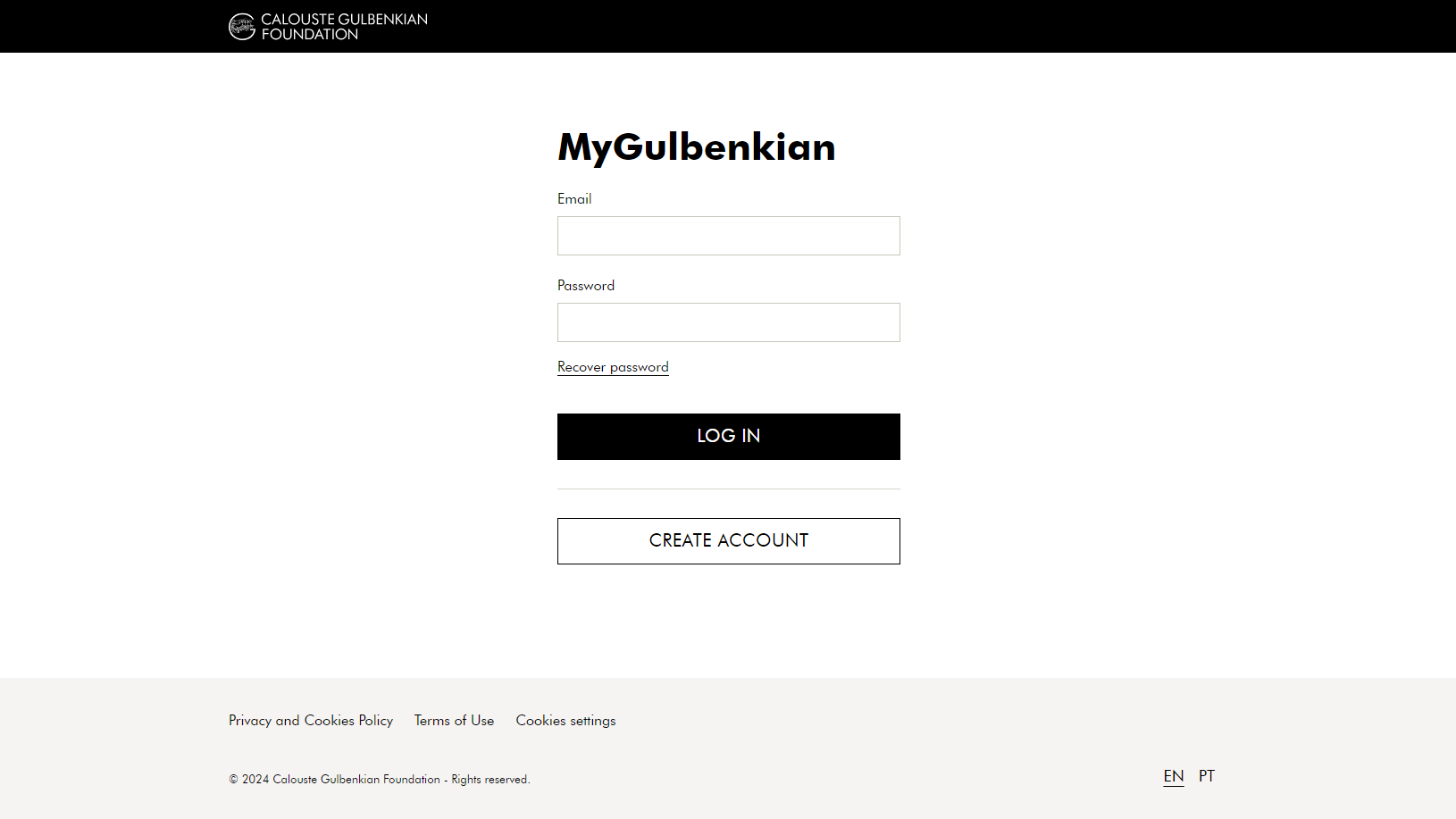
Review the presented information and please enter your VAT number (NIF for Portuguese residents), being used to prove your’s identity.
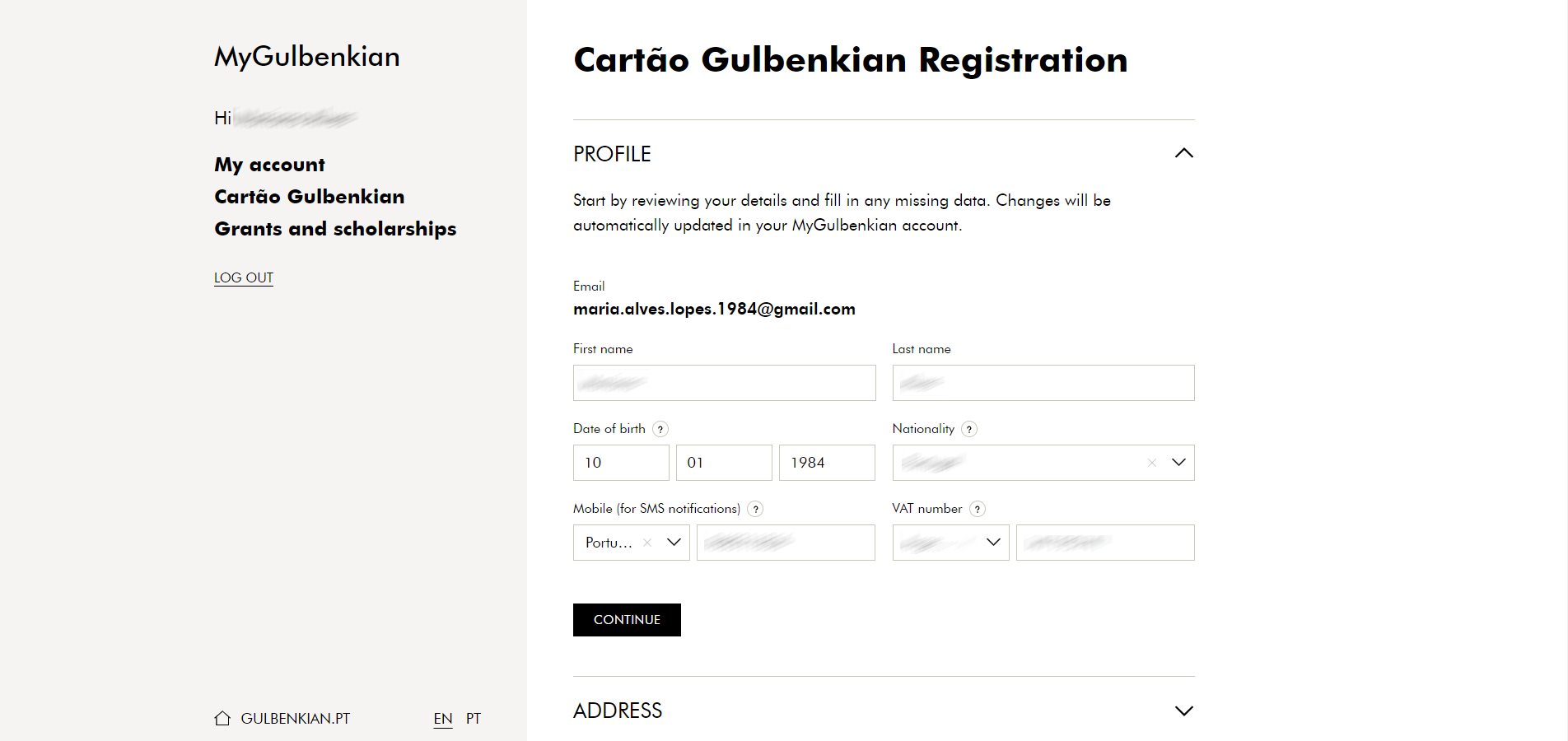
Finally, fill in the name to appear on your card (digital or physical). Click on “Continue”.
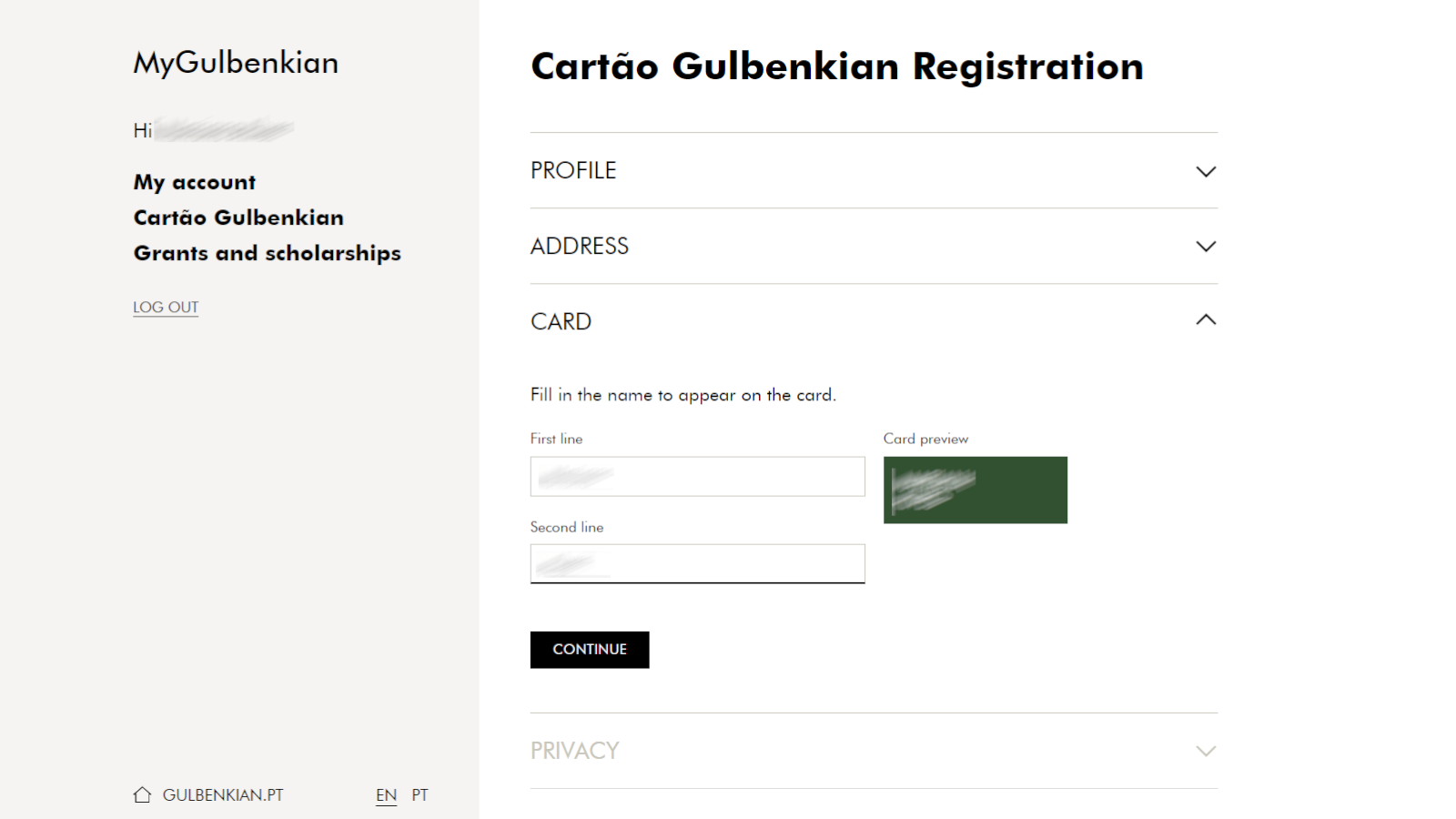
If you have chosen the Cartão Gulbenkian Mais option, you will need to fill in the billing information, as well as the shipping address where the physical card should be sent by mail. You will be directed to a purchase process where you must select the preferred payment method: Card (Visa, Maestro, and Mastercard) or MB Way. Proceed to validate the transaction details and finalize the purchase process. After joining, a physical card will be sent within 10 working days to the indicated address for this purpose.
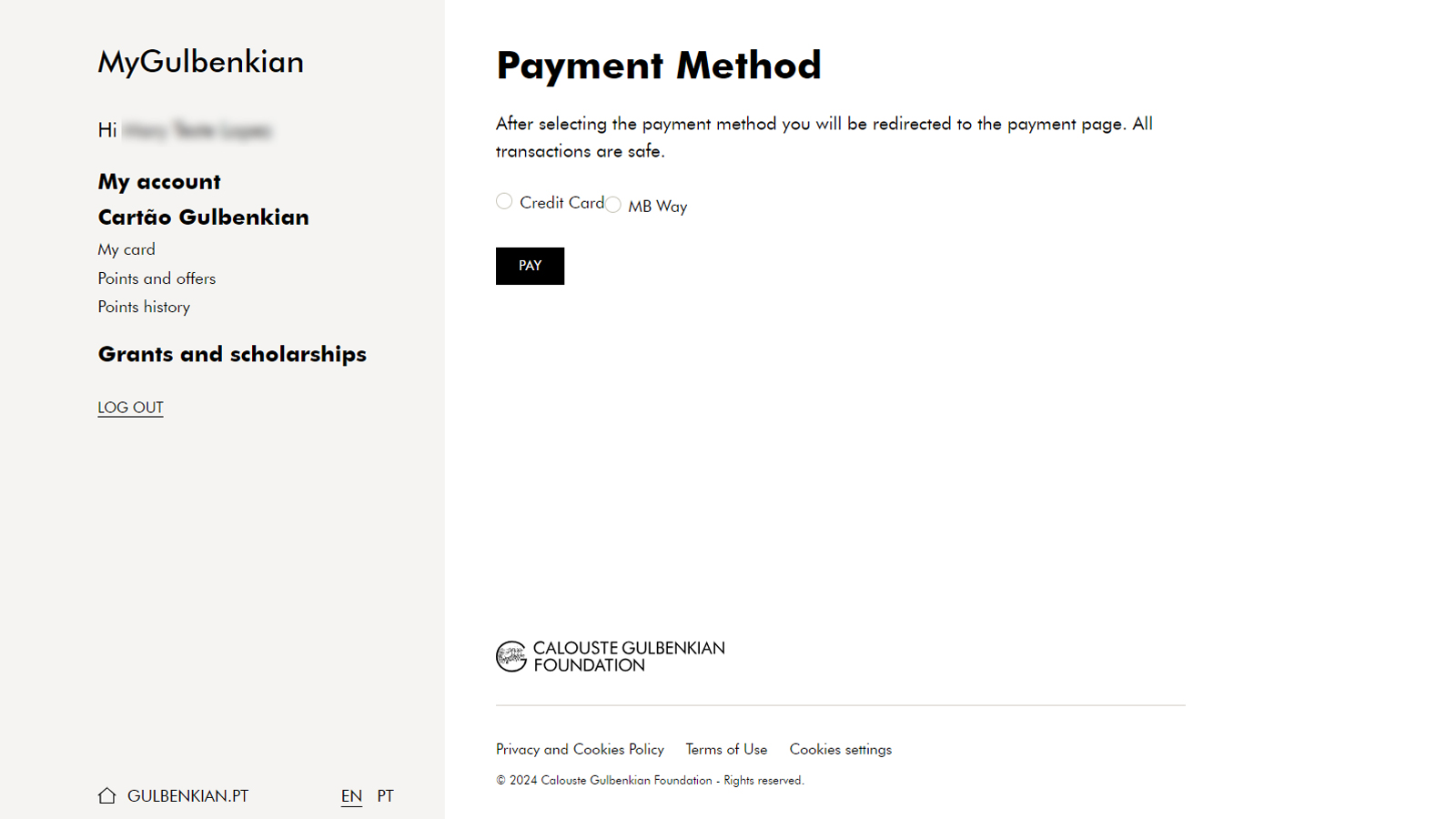
After successfully completing the subscription, you will receive an email with your identification QR code. If you have chosen the Cartão Gulbenkian Mais option, you will also receive an email with the invoice.
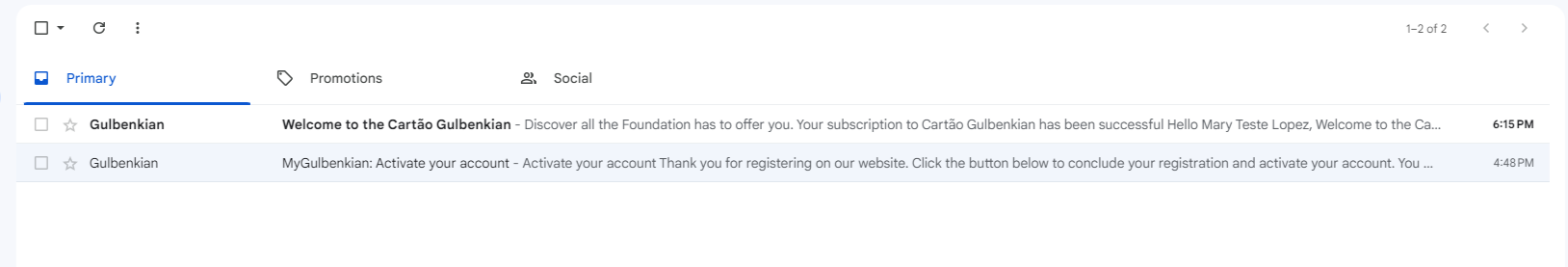
Once your subscription is confirmed, you can start enjoying all the privileges and benefits associated to Cartão Gulbenkian. You must identify yourself as cardholder at the Foundation’s ticket offices and shops to earn points that you can redeem for special offers.
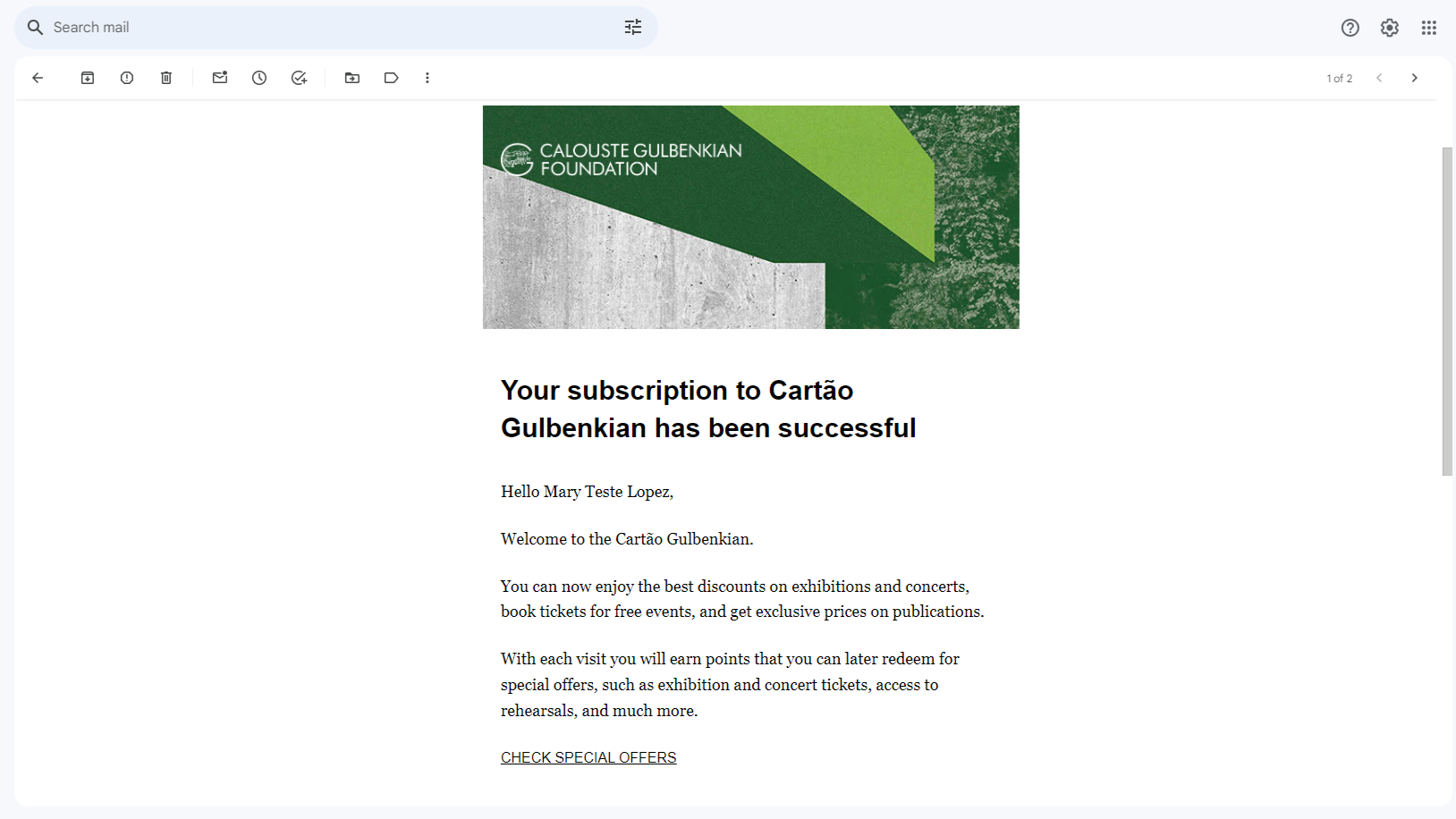
Select the option “Create account”.
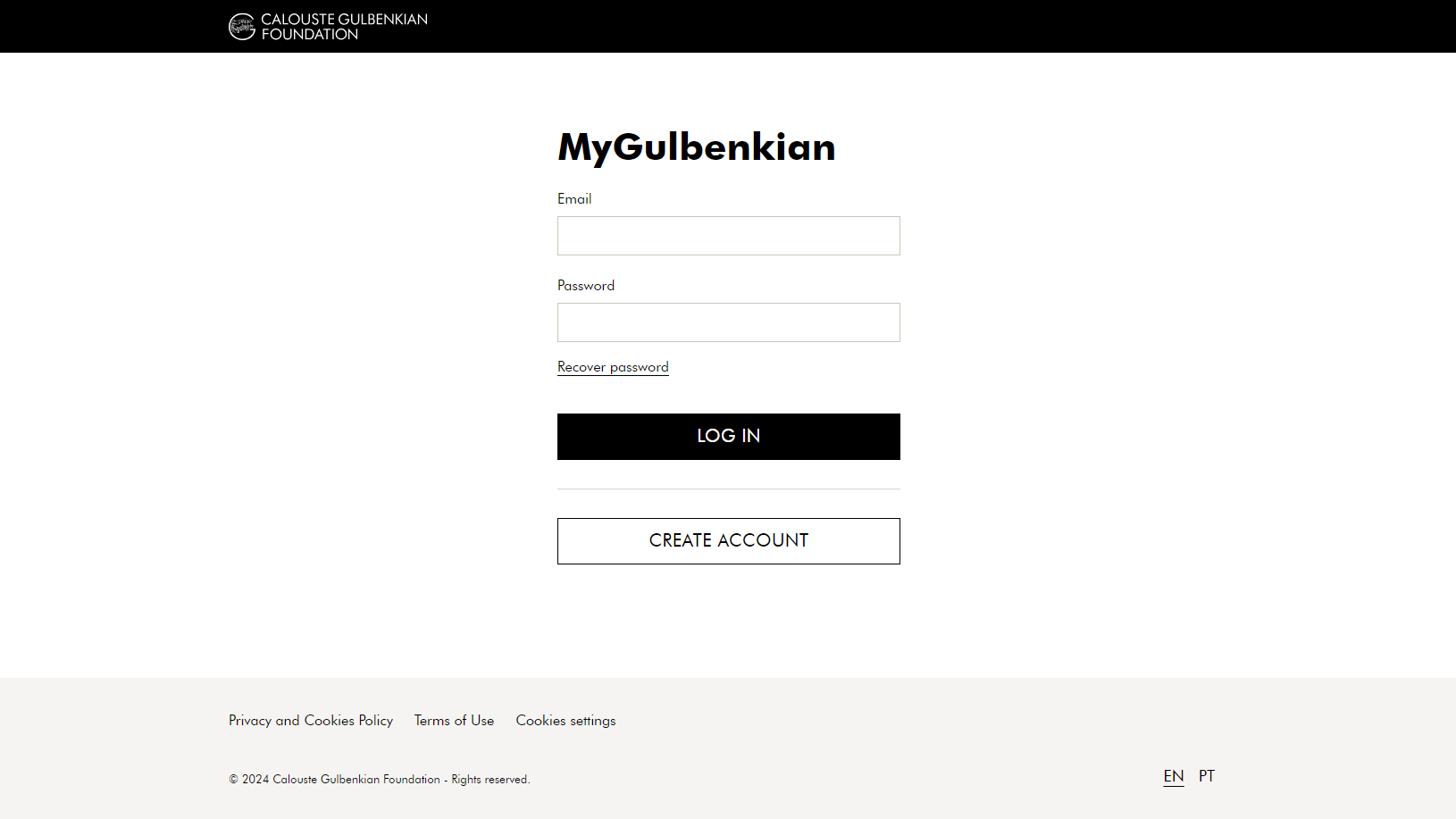
Provide the required information: first name, surname, date of birth, email and password – must include at least one uppercase letter, one number, one symbol, and lowercase letters. Click on “Create account”.
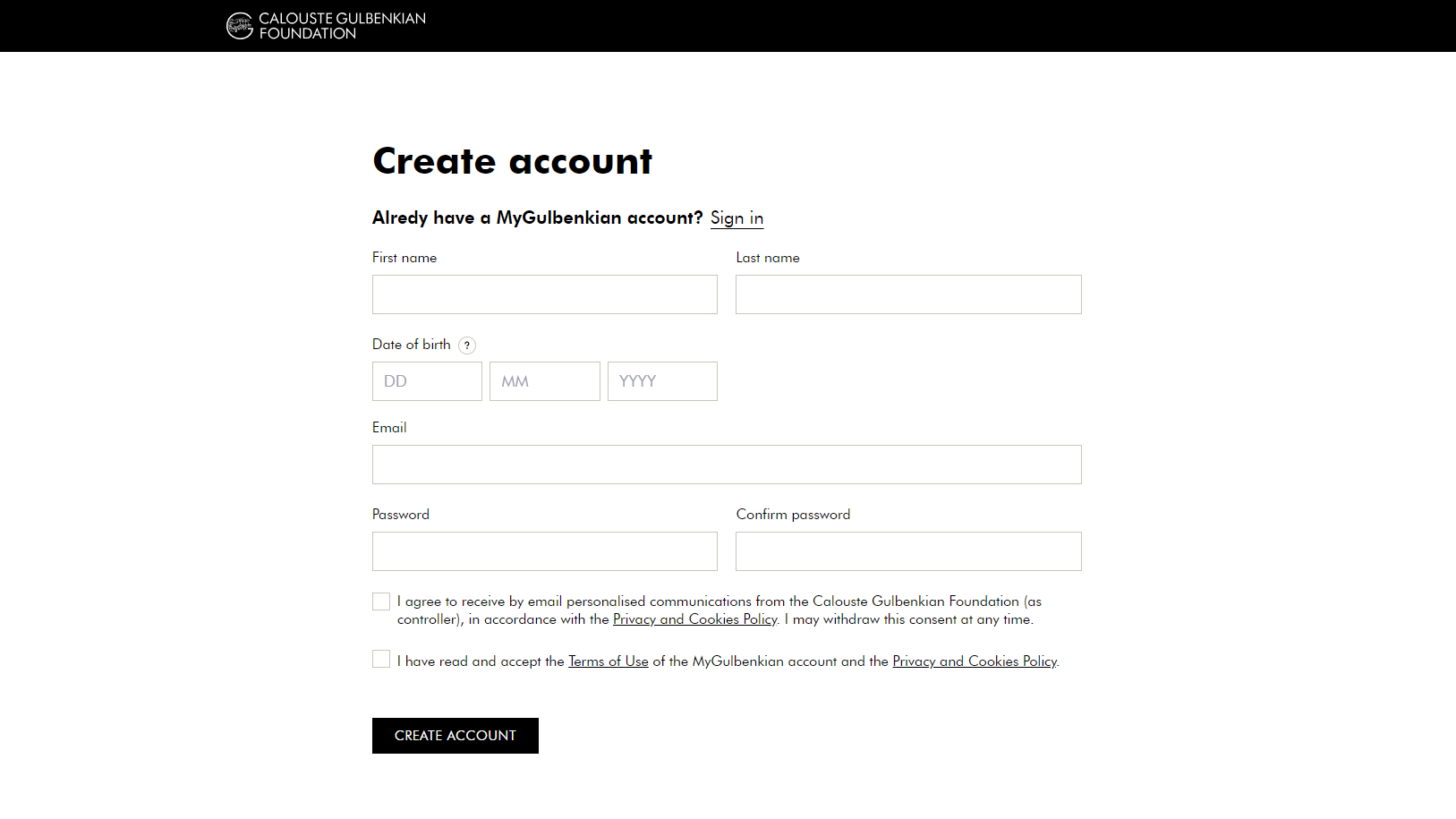
You will receive an email at the provided address from the sender “Gulbenkian” (no-reply@gulbenkian.pt), with the subject line “MyGulbenkian: Activate your account”. If you don’t find this email in your main inbox, please check your ‘Spam’ folder.
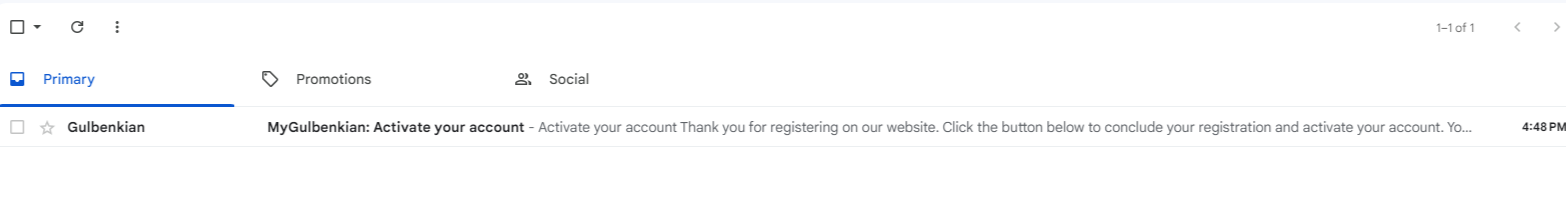
Click on the button “Activate account” to proceed. You have only 24 hours to do so, otherwise, you will need to create an account again and repeat this process.
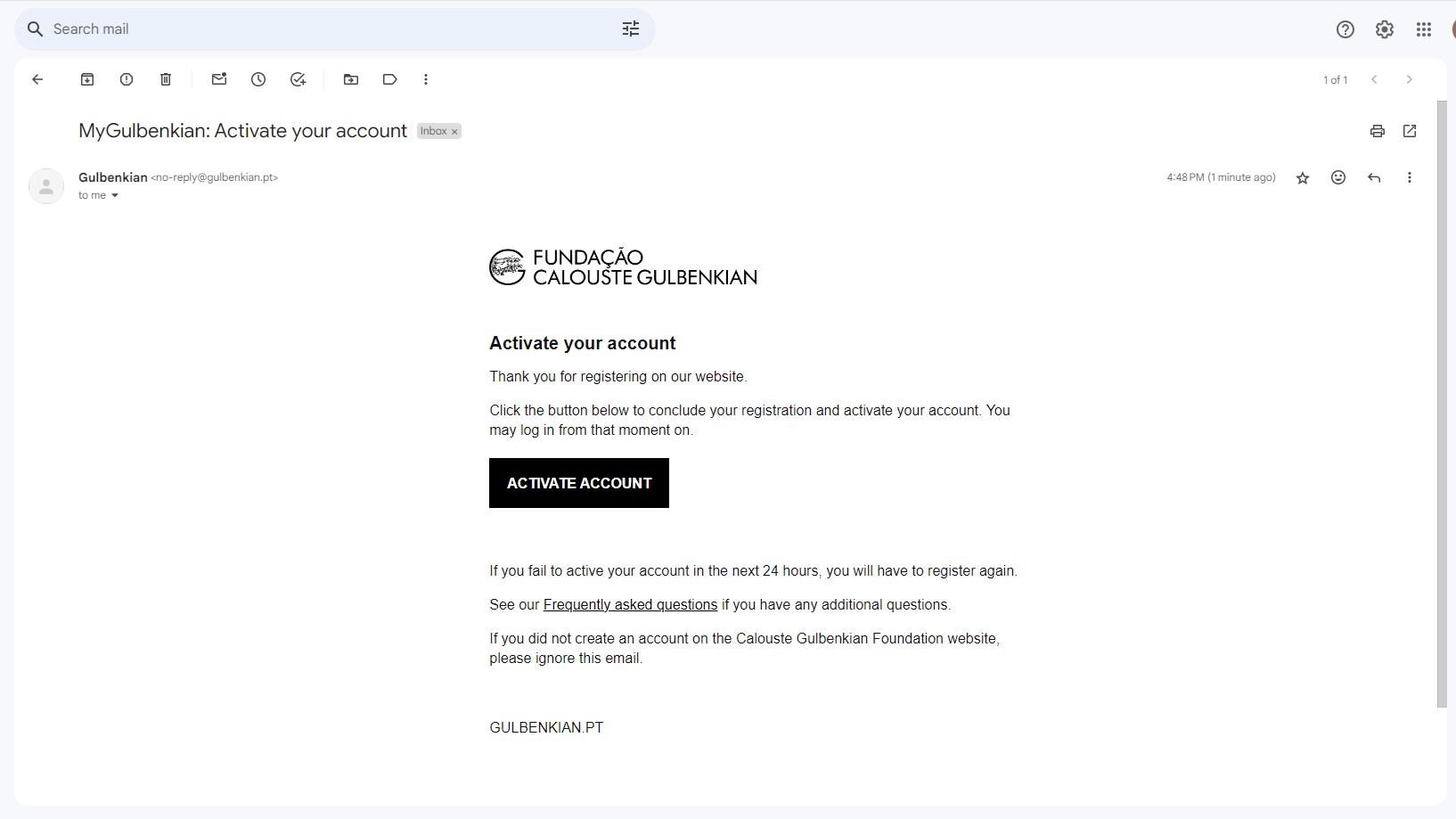
A success message will be displayed. To proceed with the registration, click on “Log In”.
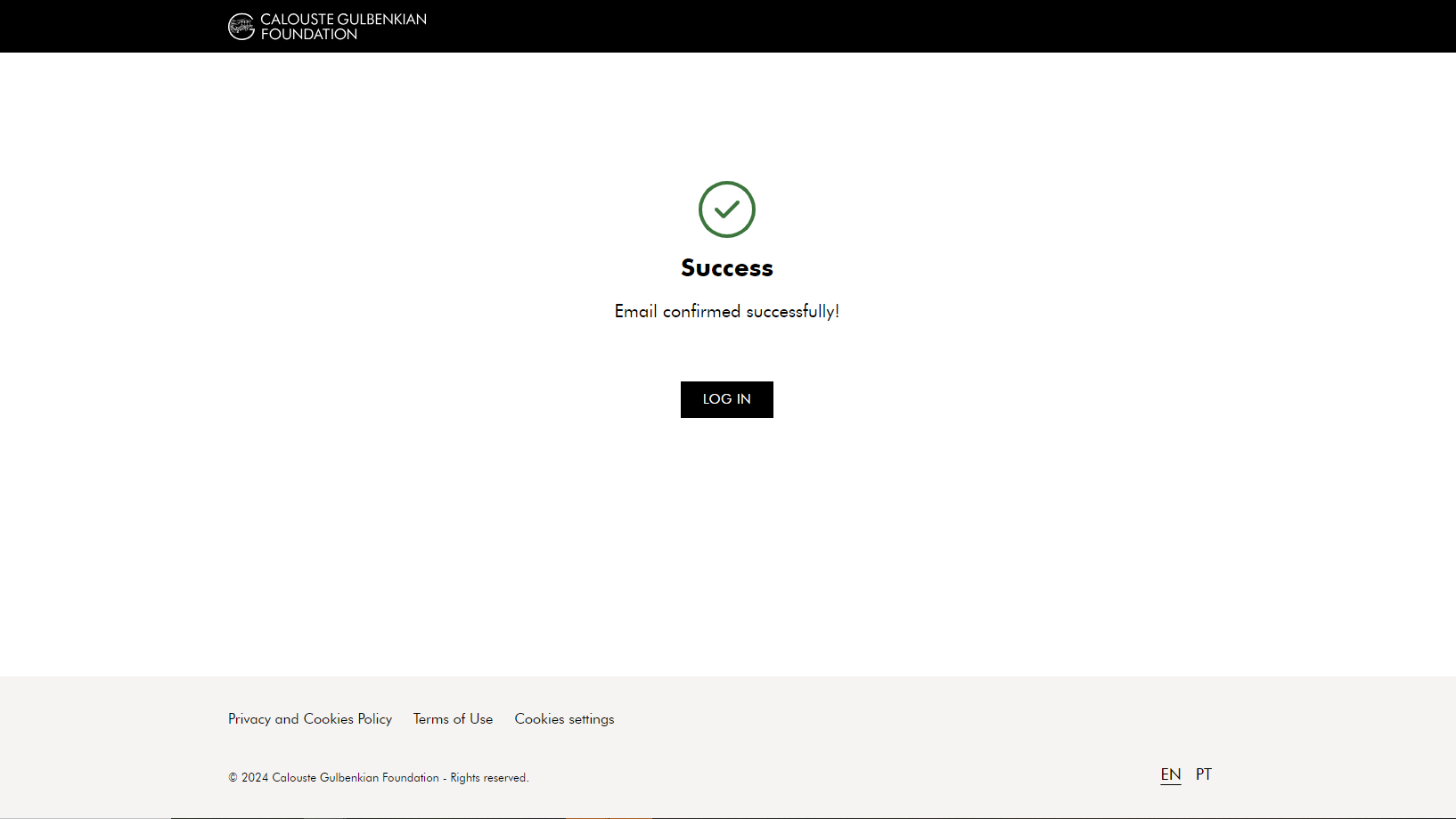
In your profile section, please enter your VAT number (NIF for Portuguese residents), being used to prove your’s identity.
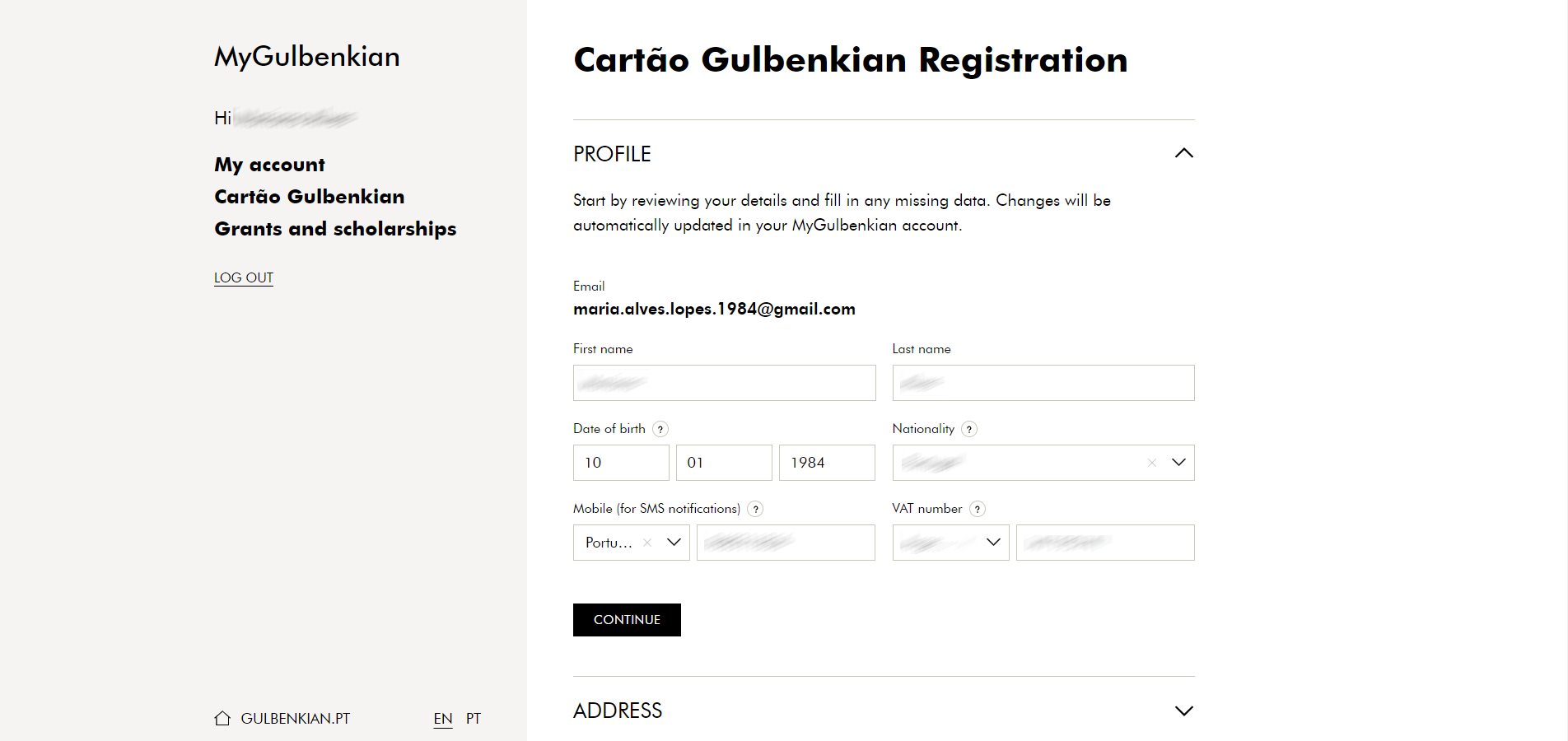
Finally, fill in the name to appear on your card (digital or physical). Click on “Continue”.
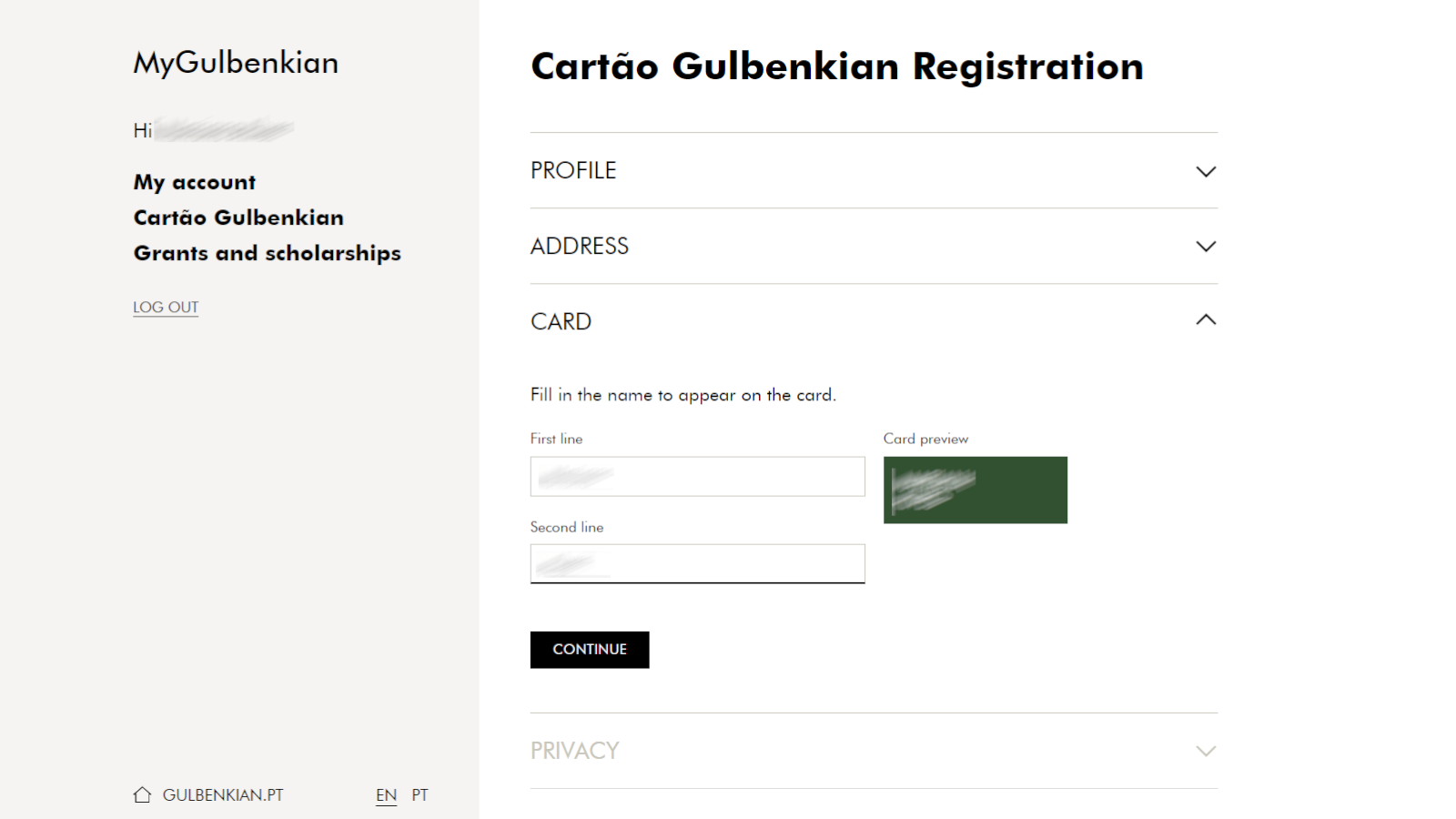
If you have chosen the Cartão Gulbenkian Mais option, you will need to fill in the billing information, as well as the shipping address where the physical card should be sent by mail. You will be directed to a purchase process where you must select the preferred payment method: Card (Visa, Maestro, and Mastercard) or MB Way. Proceed to validate the transaction details and finalize the purchase process. After joining, a physical card will be sent within 10 working days to the indicated address for this purpose.
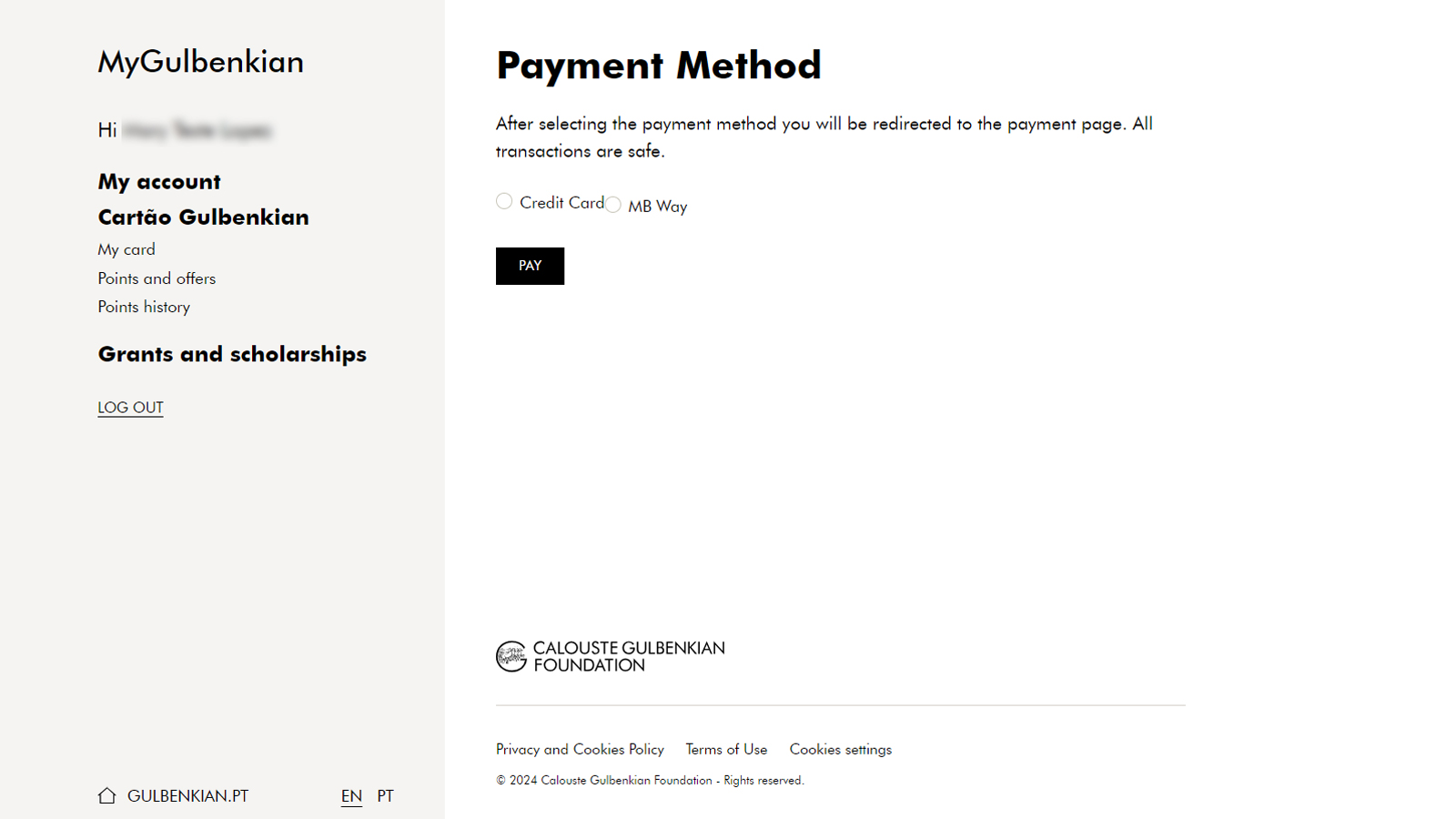
After successfully completing the subscription, you will receive an email with your identification QR code. If you have chosen the Cartão Gulbenkian Mais option, you will also receive an email with the invoice.
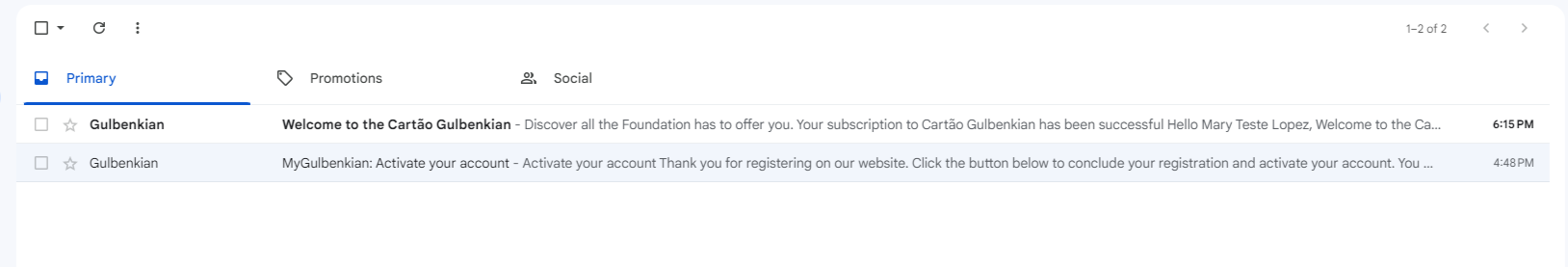
Once your subscription is confirmed, you can start enjoying all the privileges and benefits associated to Cartão Gulbenkian. You must identify yourself as cardholder at the Foundation’s ticket offices and shops to earn points that you can redeem for special offers.