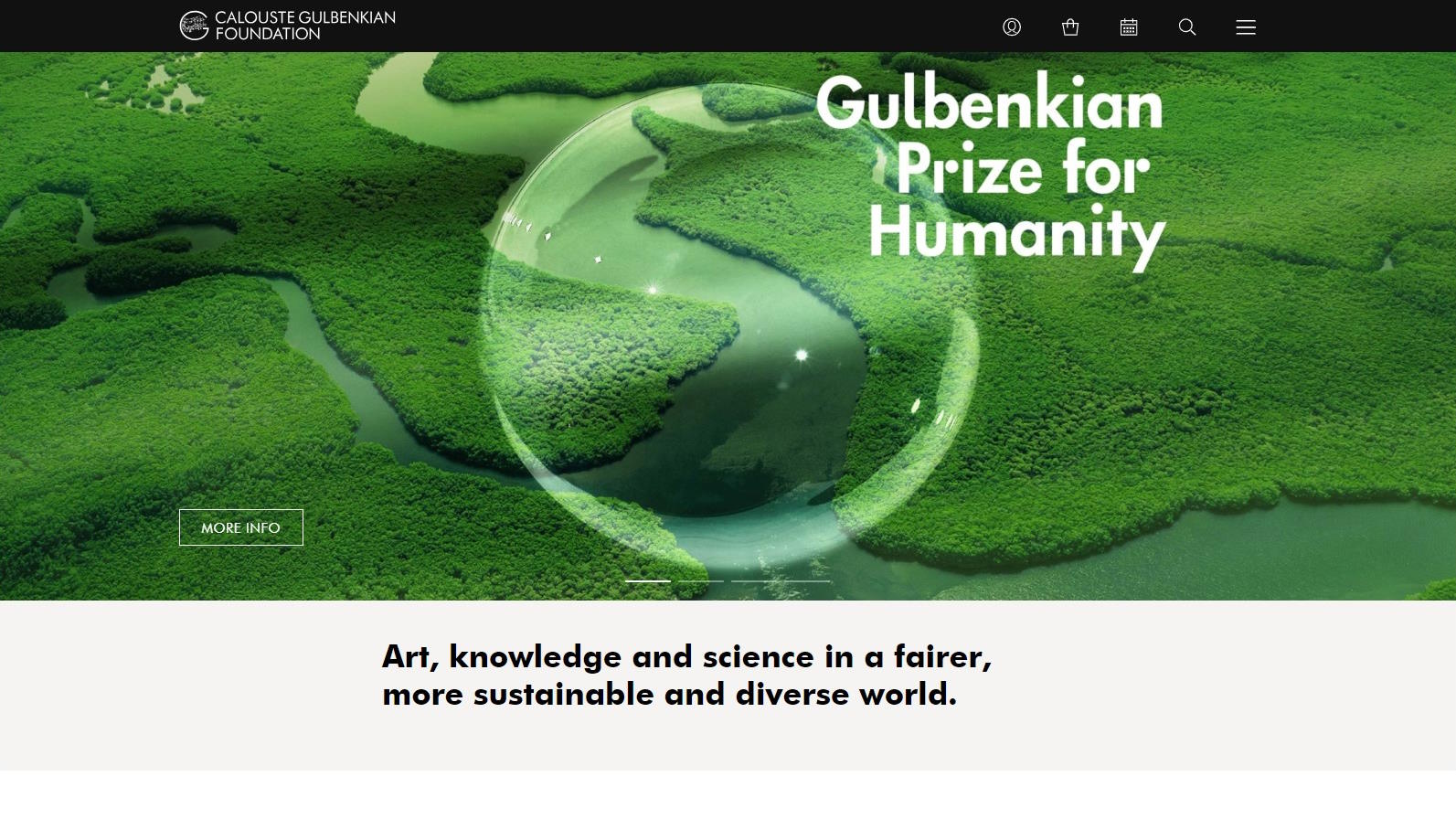
MyGulbenkian account: recover password
Step-by-step tutorial
Click on the icon ![]() at the top of the page.
at the top of the page.
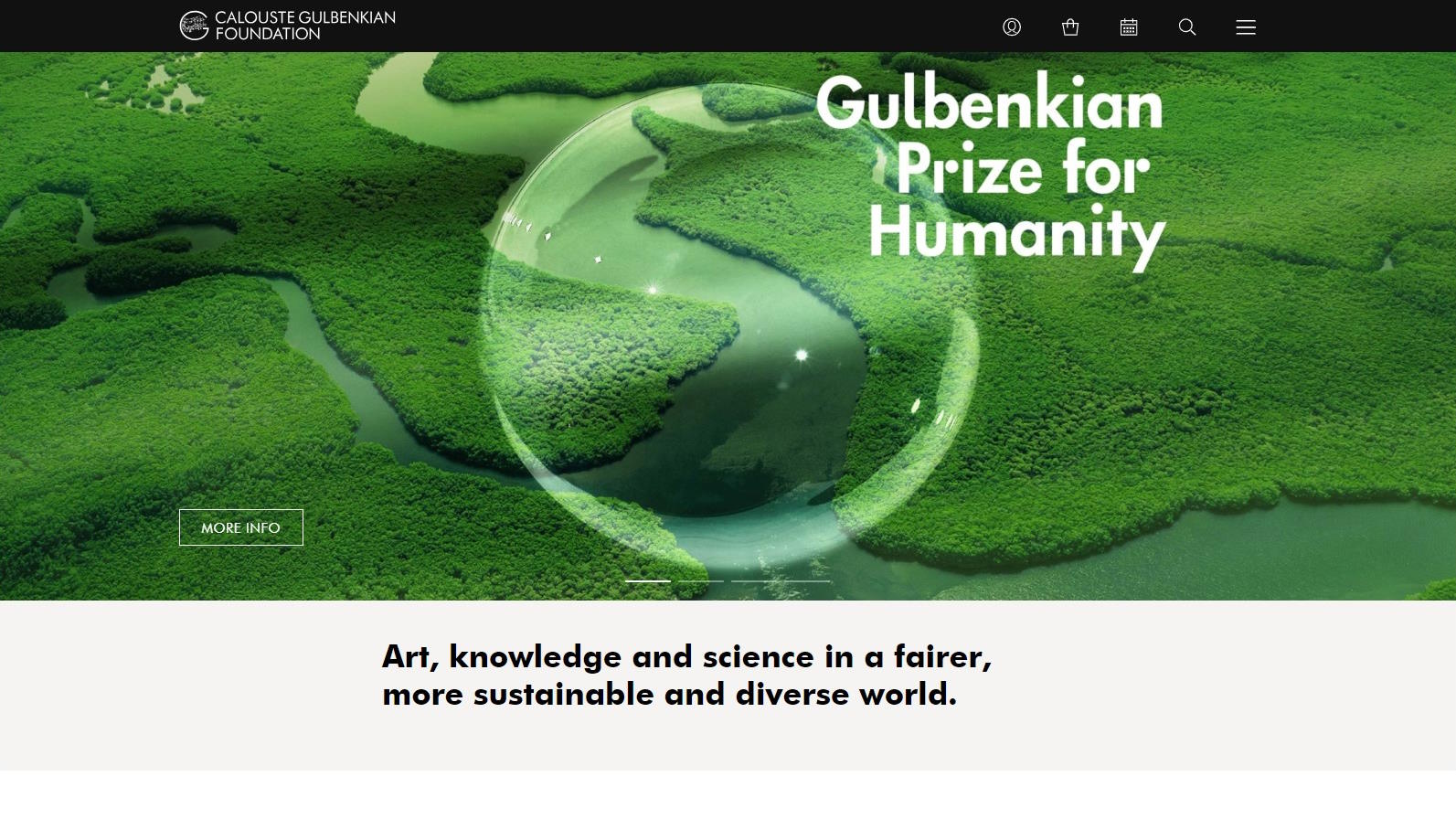
On the Login page, select the option “Recover Password”.
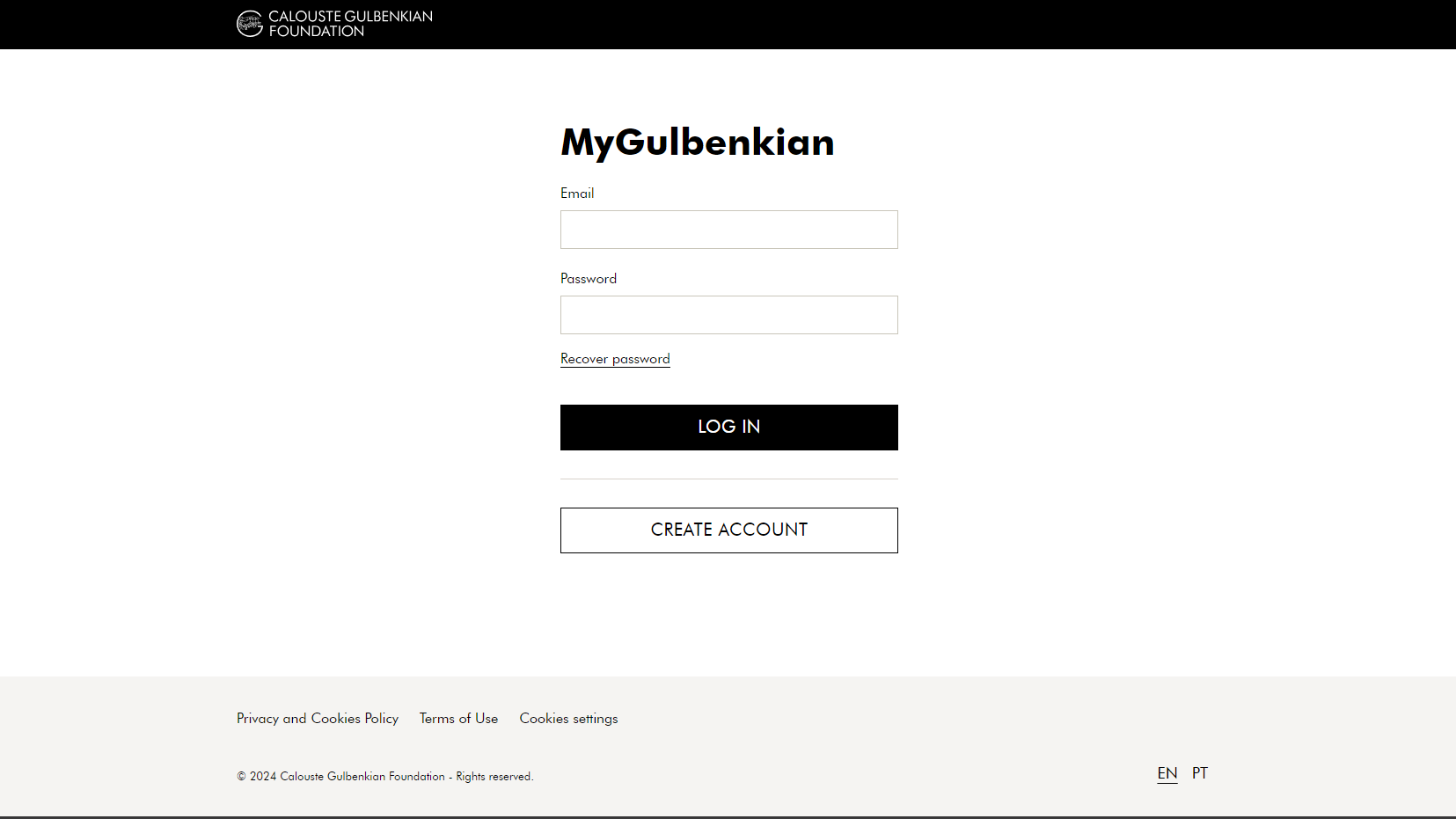
Enter the email associated with your account and click on “Recover Password”.
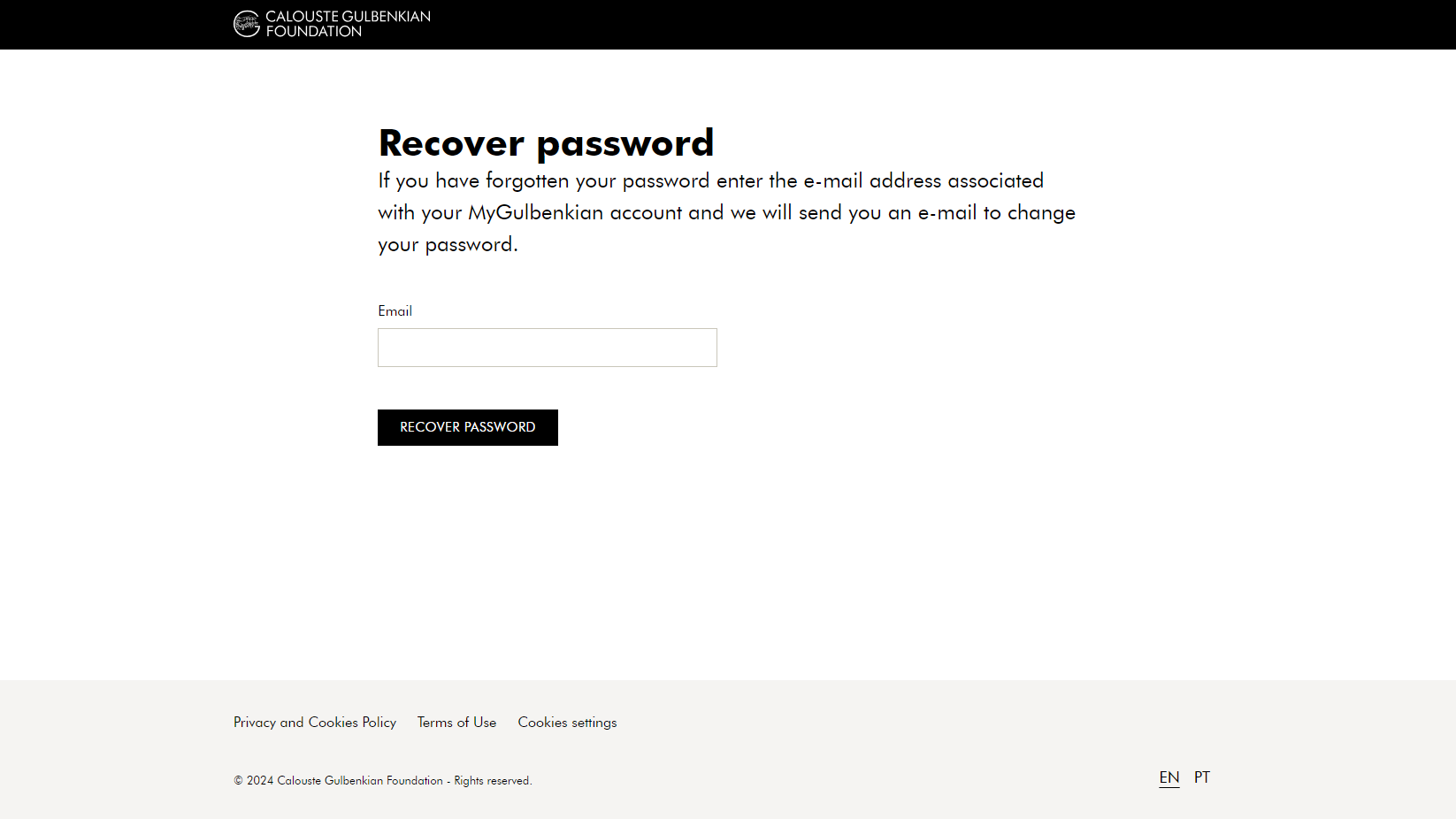
You will receive an email at the provided address from the sender “Gulbenkian”, with the subject line “MyGulbenkian: Recover password”. If you don’t find this email in your main inbox, please check your ‘Spam’ folder or other folders.
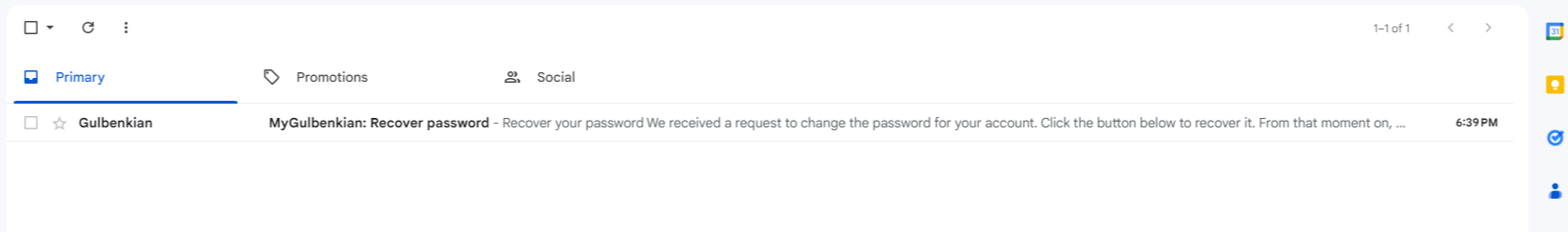
Click on “Change password”. You have only 60 minutes to do so; otherwise, you will need to repeat the recovery process.
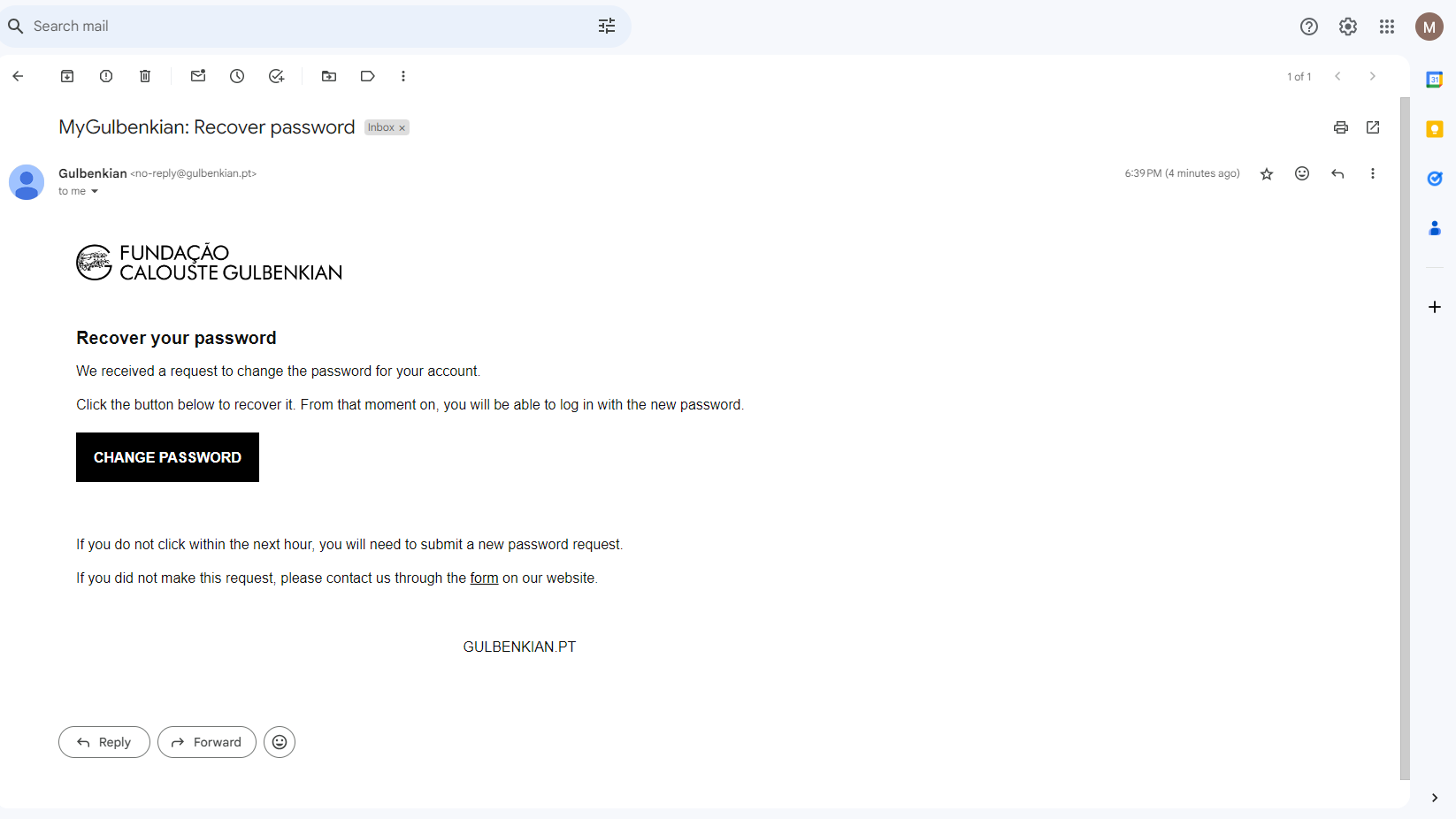
Submit and confirm the new password. We advise you to save the password in your browser or password manager.
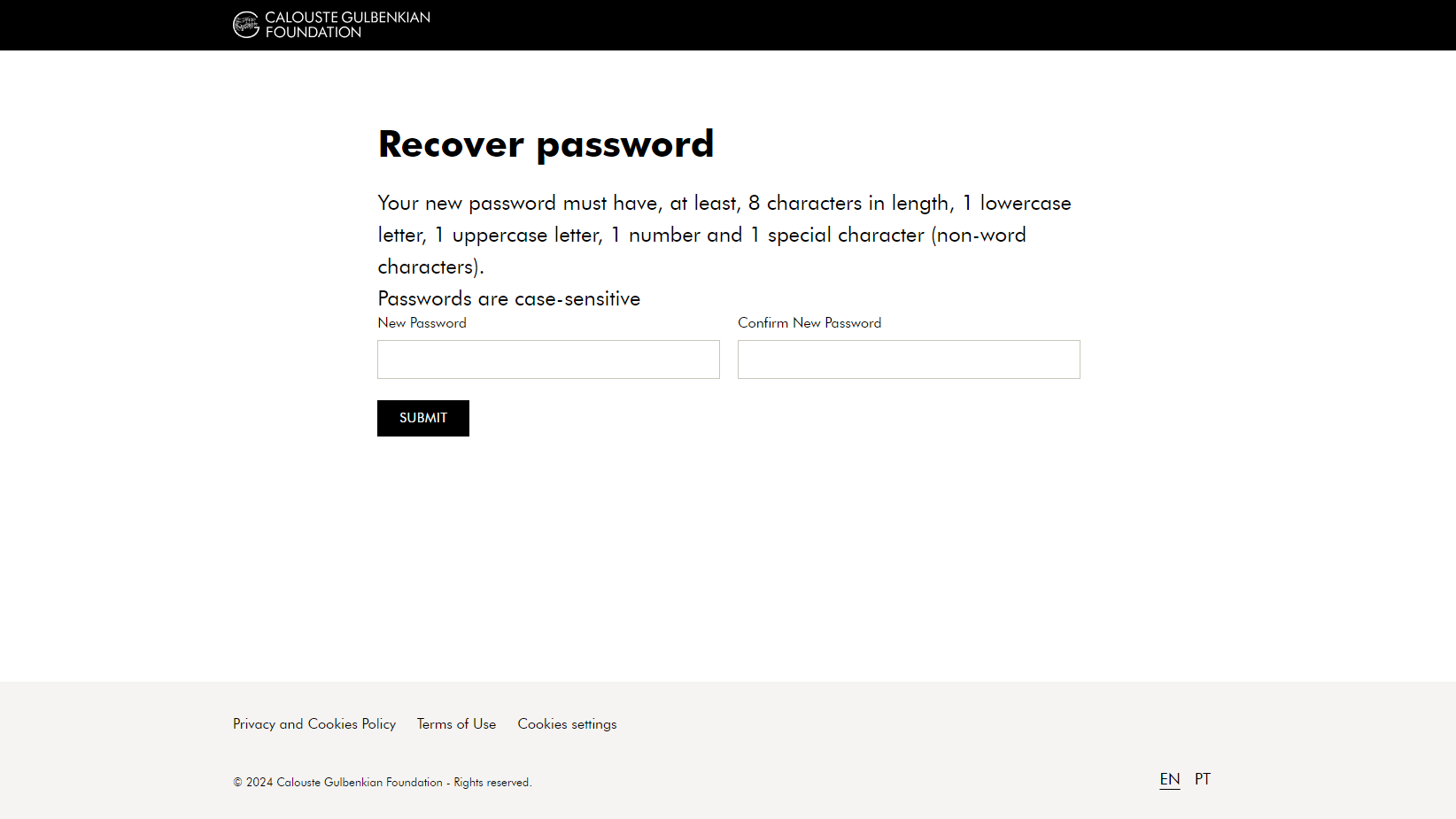
After completing the process, you should log in again by clicking on the icon ![]() at the top of the page.
at the top of the page.
